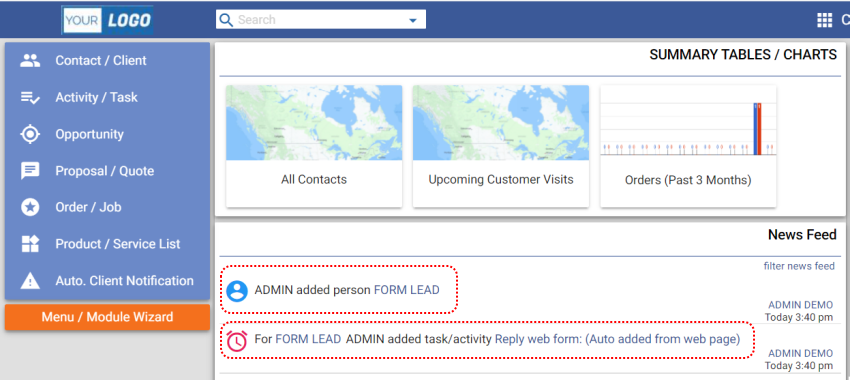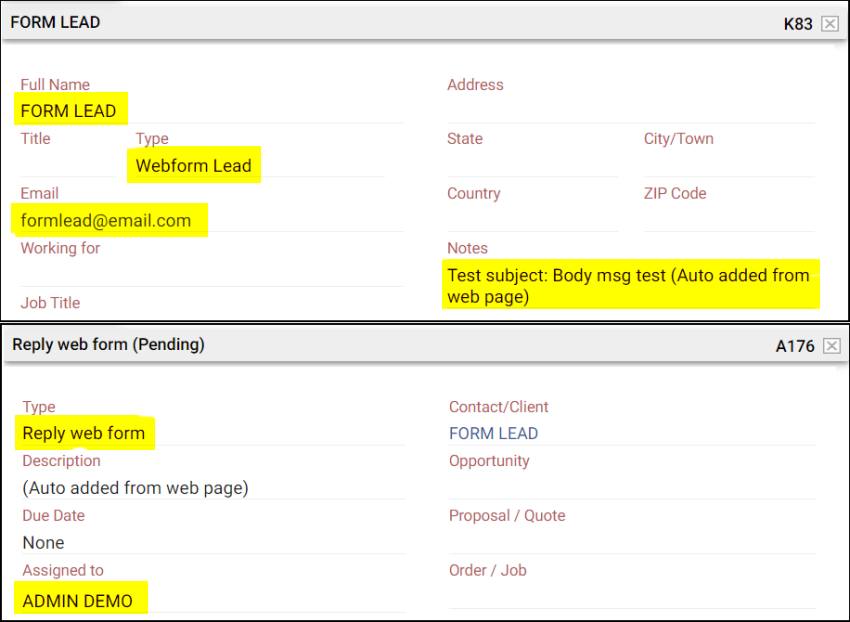You can integrate any forms that are available on your website. Examples:
- Maintenance/ Service requests from your customers
- Customer complaints
- New lead information from 'contact us forms
CREATING NEW CONTACT AND ACTIVITY TYPES
Add a new contact type to be used for webform submissions:
- Go to the 'Contact / Client' page, then click 'Add New'.
- Click on the 'Person Type' field and then click 'Add/Delete Type'.
- Name your type, such as 'Webform Lead' and save.
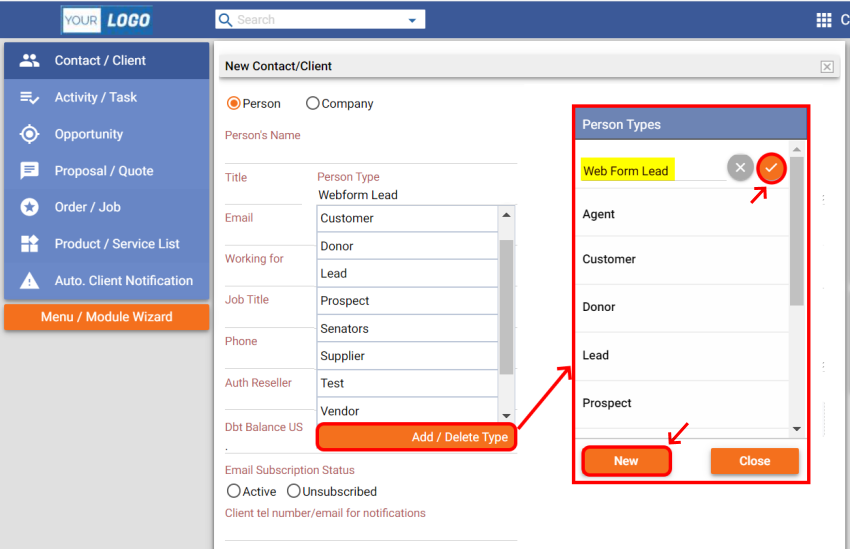
Add a new activity type to be used for webform submissions:
- Go to the 'Activity / Task' page, then click 'Add New'.
- Click on the 'Type' field and then click 'Add/Delete Type'.
- Name your type, such as 'Reply web form' and save.
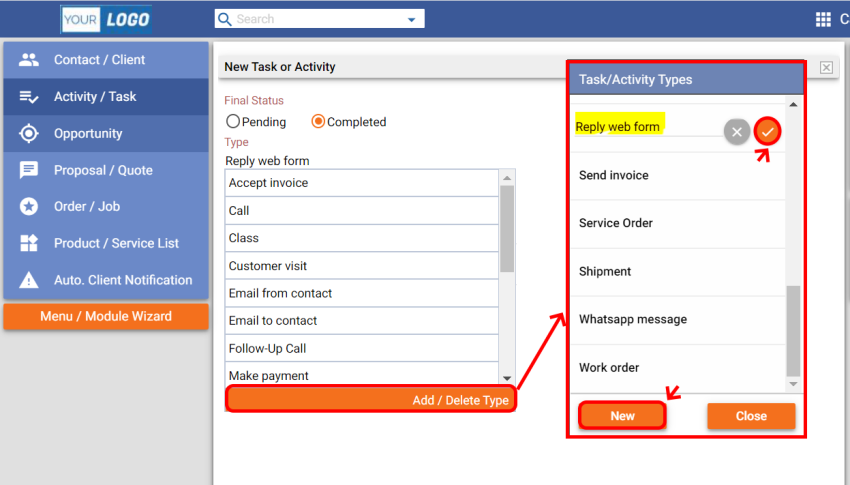
INTEGRATING WEBFORM
Your form needs to submit an XML query to our servers to integrate with MyBasicCRM.
Please send the following information to support@mybasiccrm.com, we will reply with the necessary information and query:
- The information you want to get from your webform (i.g.: Name, Email, Message).
- The type of contact (i.g.: Webform Lead) you want to create with the webform data
- Any custom fields you want to fill in with website form data.
- Any type of task (i.g.: Reply web form) you want to trigger with the submission; and the user you want to assign for the task.
- Any other action you would like to have with the submission of the form (i.g.: Creating opportunities)
Please get help from your website admin if you don't know how to insert the query into your form.
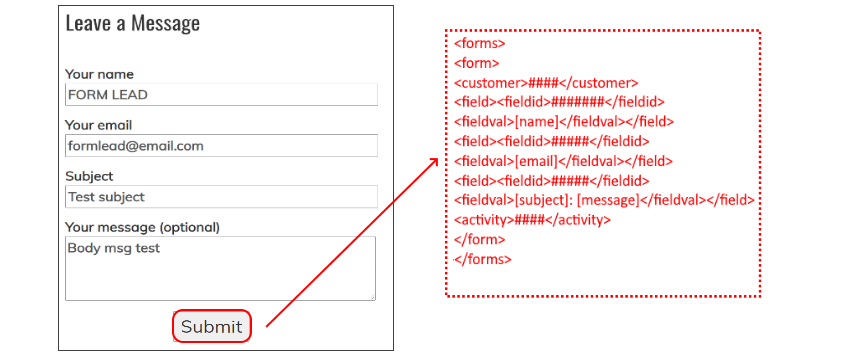
After successful integration, MyBasicCRM will automatically get your data with each submission and create defined contact types and tasks.