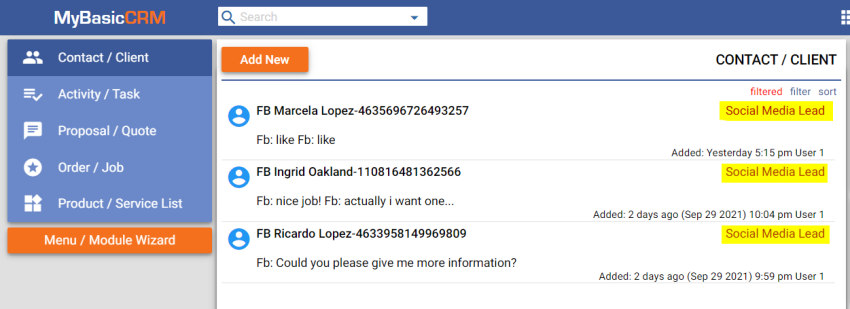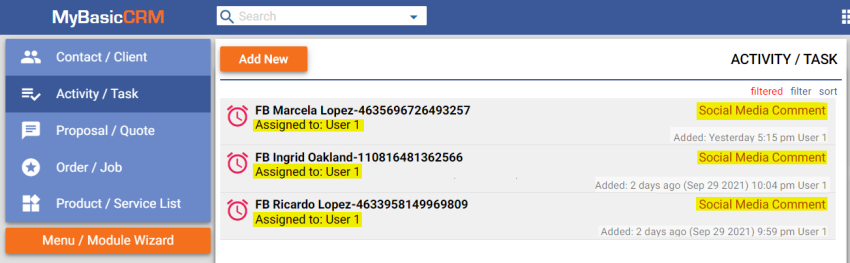You can follow your leads from your Facebook & Instagram:
- MyBasicCRM follows your Instagram or Facebook page and instantly receives any comments or form submissions
- MyBasicCRM creates a new lead record with the contact name, email address, phone number etc.
- You can assign automated tasks for the new leads
Please get in touch with us through support@mybasiccrm.com for Google Ads or LinkedIn integration needs.
ADDING NECESSARY TYPES
Let's suppose that you have a Facebook business page that is connected to your Instagram professional account.
Please refer to Facebook Business Help Center and Instagram Help Center to learn more about building a business profile and sharing between social networks.
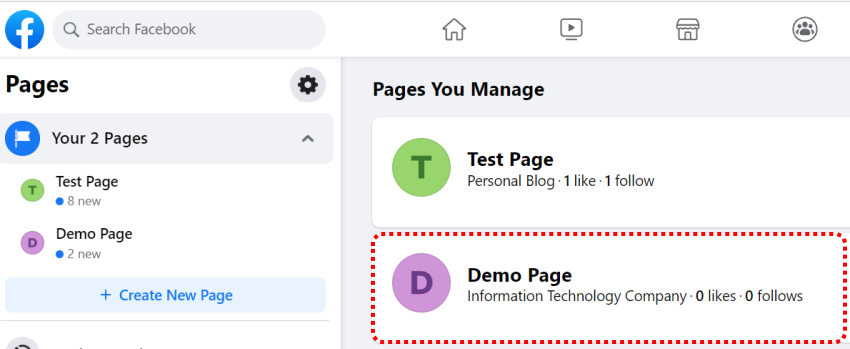
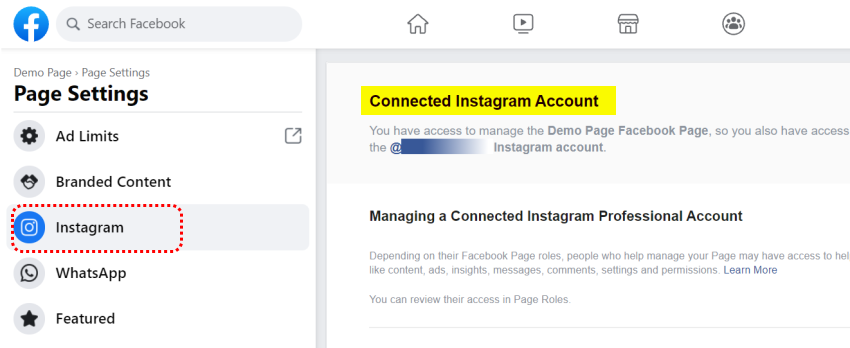
This integration will add new contacts from your social media as leads; therefore, you may want to add a new type of person to MyBasicCRM. Go to the'Contact / Client' menu and click 'Add New'. Click on the type field, and click on the 'Add/Delete Type' button. Add your new type, such as 'Social Media Lead' and save.
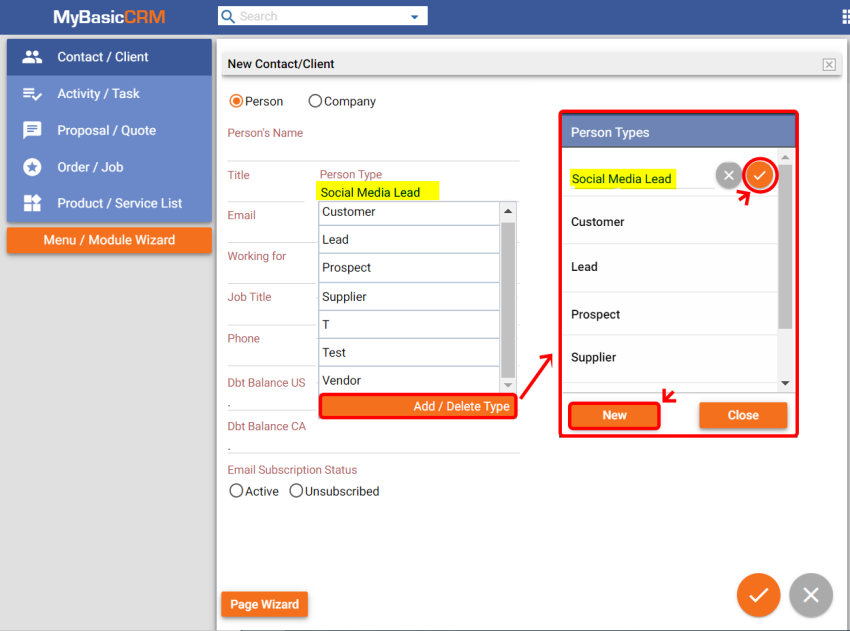
You may assign automated tasks to your new leads; therefore, you may want to add a new type of task to MyBasicCRM. Go to the 'Activity / Task' menu and click 'Add New'. Click on the type field, and click on the 'Add/Delete Type' button. Add your new type, such as 'Social Media Comment' and save.

ENABLING INTEGRATION
Go to MyBasicCRM account settings. Click on the 'Facebook-Instagram Integration' link and then click 'Start'. A pop-up window will open.
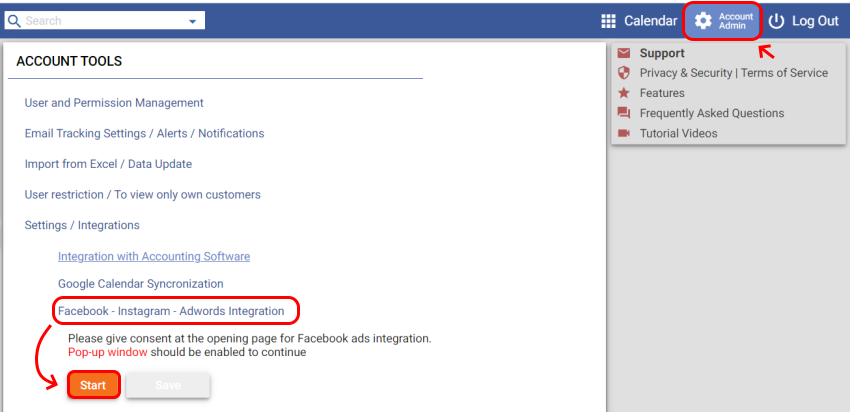
Select your Instagram business account and relevant Facebook page: give necessary permissions to MyBasicCRM for accessing your leads' information.
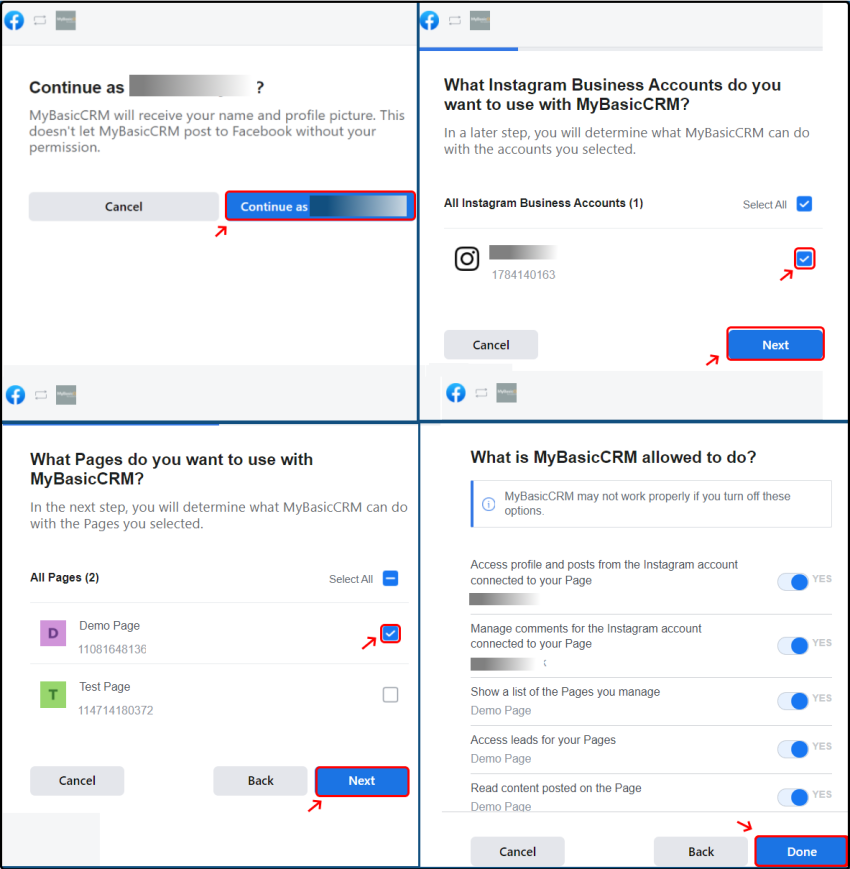
Activate the integration, select the type of lead and task to be created, and the user to be assigned. Save your settings.
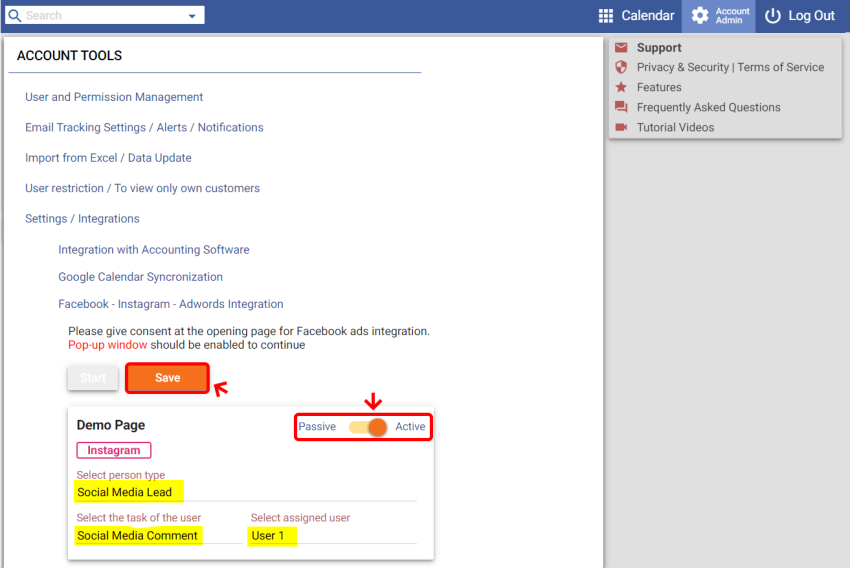
MyBasicCRM will create a new 'Social Media Lead' record after you get interactions for your posts. 'Social Media Comment' task will be created and assigned to the relevant user.